
How do I use this tool? 
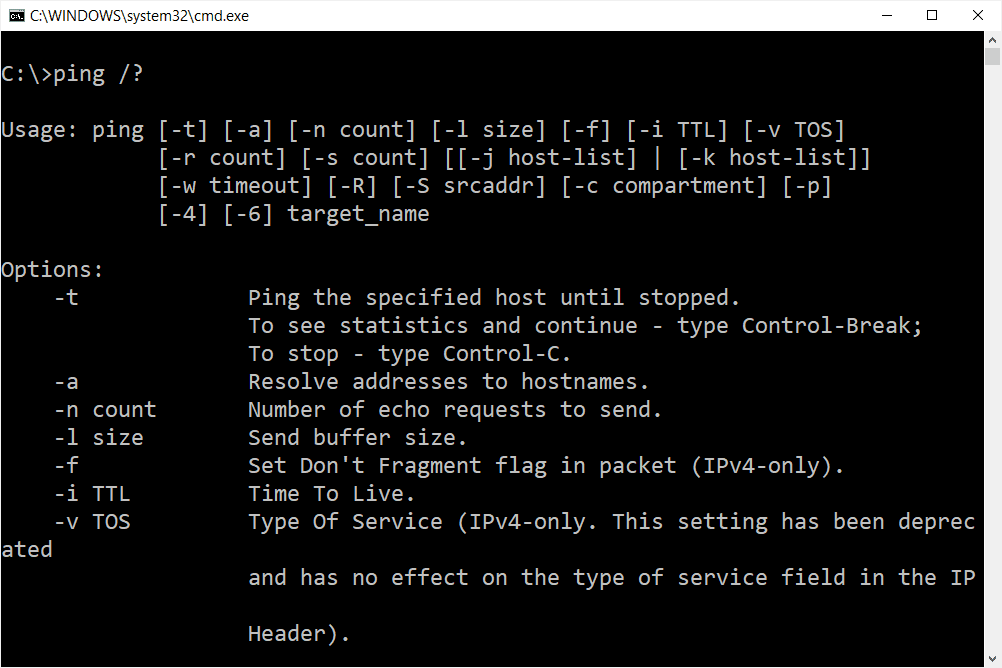
A blog ping is just a piece of text, in simple words. It’ll contain your blog name and the url. It is usually prepared in the XML format. The servers that accept ping have special programs for accepting and processing these XML pings.
To prevent spam you need to wait a time to send a new ping
New Ping Service
Ping Command Syntax
ping [-t] [-a] [-n count] [-l size] [-f] [-i TTL] [-v TOS] [-r count] [-s count] [-w timeout] [-R] [-S srcaddr] [-p] [-4] [-6] target [/?]
We offer a new free ping service Ping Fast , more fast and easy to use .
What advantage to use Ping Fast ? Using Ping Fast its no longer neccesary to need fill out any forms , only need click your image and done you ping your site.
The ping command is a Command Prompt command used to test the ability of the source computer to reach a specified destination computer. It’s a simple way to verify that a computer can communicate with another computer or network device.
The ping command operates by sending Internet Control Message Protocol (ICMP) Echo Request messages to the destination computer and waiting for a response. The two major pieces of information that the ping command provides are how many of those responses are returned and how long it takes for them to return.
For example, you might find no responses when pinging a network printer, only to find out that the printer is offline and its cable needs replaced. Or maybe you need to ping a router to verify that your computer can connect to it to eliminate it as a possible cause for a networking issue.
For reliable and quality Managed IT Services and VoIP, Contact Precise Business Solutions

